25 May, 2022
Projects
Activity
Banking cards
$2,139.22
**** **** **** 8945
$2,139.22
**** **** **** 8945
$2,139.22
**** **** **** 8945
11.3 hr
Working Hours
13 /22
Completed tasks
Stock Market
BTC
Bitcoin
60.33$
+3.3%
SOL
Solana
20.56$
+4.11%
Latest News
John D.
2 min read
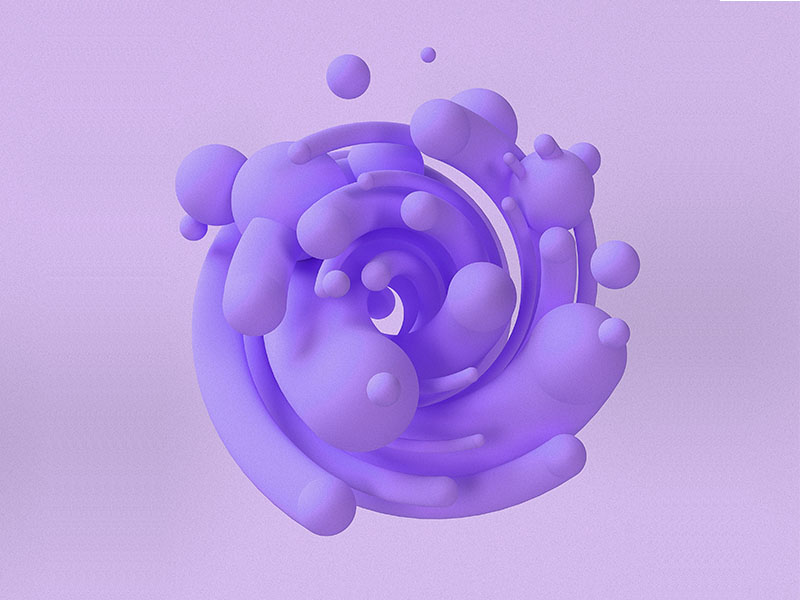
Travis F.
5 min read

Alfredo E .
4 min read

Settings
35GB of 1TB
Upgrade14
Pending
36
Completed
143
In Progress
279
Total
LMS App Design
Updated at 7 Sep
25%
Store Dashboard
Updated at 11 Sep
49%
Chat Mobile App
Updated at 19 Sep
13%
NFT Marketplace App
Updated at 5 Sep
78%
Today
6hr 22m
-
User Photo Changed
12 minute agoJohn Doe changed his avatar photo

-
-
Design Completed
3 hours agoRobert Nolan completed the design of the CRM application
File_final.fig -
ER Diagram
a day agoTeam completed the ER diagram app
Members:
 jd
jd


-
Weekly Report
a day agoThe weekly report was uploaded



